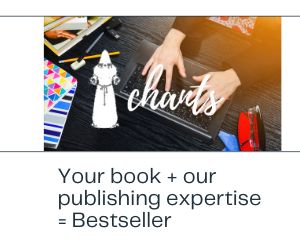PFRDA/17/01/08/0001/2017-SUP-CRA had allowed exits from NPS based on ‘Self Authorization’ by the Subscribers themselves using Aadhaar if the corpus in their Account was up to Rupees Five lacs. This mode was disabled post SC Judgement on Aadhaar e KYC. However, post launch of Off line Aadhaar, PFRDA has digitally enabled opening of NPS accounts by using Off line Aadhaar with the explicit consent of the prospective Subscribers which offers instant account opening experience to such Subscribers.
It has now been decided by PFRDA to make the exit process more agile and seamless by extending the off line Aadhaar for the purpose of self-authorizing the exit requests of e NPS Subscribers. Under the process, the eNPS Subscribers with a corpus up to Rs. 10 lacs (Rupees Ten Lacs) in their NPS Accounts, can furnish their off line Aadhaar details for the purpose of exit, in compliance with PFRDA’s exit regulations.
In addition, for eNPS Subscribers whose corpus is more than Rs 10 lacs (Rupees Ten Lacs) as well as for the subscribers who are associated to POPs (Points of Presence) , an online platform has recently been enabled. In this process, the exit requests of All citizen/Corporate sector subscribers would be verified by POPs, while exits of enps subscribers (not associated to any POP) would be verified by their respective banks which are registered as POPs with PFRDA.
How to exit through Self-authorization by e-NPS subscribers
- Subscribers login into CRA system using their PRAN and I-PIN
- Select Exit menu and provide the details viz Allocation of corpus, Annuity Service Provider (ASP) details, Annuity Scheme etc.
- Bank Details will be shown in non-editable mode. Other details such as subscriber name, gender, father name, address details will be auto-populated in non-editable mode.
- Document Upload: Subscriber will upload KYC documents, Withdrawal Documents, Bank Proof etc.
- e-sign Authentication: After providing all the details, Subscriber will request do the e-sign.
- Generation of Acknowledgment ID: On submission of the Exit request and Acknowledgment ID will be provided to the subscriber.
- Self-Authorization option: If the corpus is below Rs. 10 lacs, then SelfAuthorization option will be provided to the subscriber.
- If subscriber opts for Self-Authorization, below process will be followed:
- Subscriber will download the Offline Aadhaar XML File from UIDAI website. UIDAI Link and help page will be provided to the subscriber for download of Offline Aadhaar XML File.
- Upload the Offline Aadhaar XML file in CRA system and provide the Aadhaar Share Code, Mobile Number and Email ID.
- CRA system will validate the Aadhaar Share Code and Mobile Number with the Offline Aadhaar XML file.
- Subscriber name in CRA records should match Aadhaar.
- After successful validation, self-authorization withdrawal request will be accepted in CRA system for execution.
‘Instant Bank Acct verification’ through penny drop shall be undertaken by CRAs and the cost shall be borne by the respective subscribers.
- CRA system provides the subscriber’s details to concerned ASP.
10.ASP will issue the annuity policy to the Subscribers and will upload the Annuity details in CRA system.