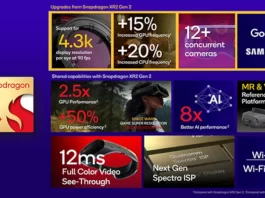The interoperability of the Pixel Watch with the Pixel Camera app has been significantly improved, showcasing Google’s steadfast dedication to creating cutting-edge user experiences. By incorporating additional controls, customers can effortlessly switch between camera modes using their wrists. This demonstrates the technology giant’s dedication to improving the user experience when using its gadgets.
Even though it does not come equipped with a built-in camera, the Pixel Watch can control the camera of a Pixel smartphone that is attached. The effectiveness of this function has been demonstrated in various scenarios where the convenience of avoiding direct physical touch with the smartphone is highly desirable. During the previous UI, users could switch between the front and rear cameras and set a timer for taking images with their smartwatch. On the other hand, this feature has been expanded thanks to a recent update to version 9.2, which has provided consumers with more intuitiveness and immersion when using the camera on their smartphone.

Camera, Modes, and Timer are the three distinct sections available within the Pixel Camera app’s UI, thanks to the newly incorporated capabilities. The “Modes” section is particularly noteworthy since it gives users access to all camera modes available on the Pixel smartphone. These modes include “Photo,” “Video,” “Night Sight,” “Portrait,” “Slow Motion,” and “Time lapse.” Users may be required to navigate more extensively due to the reorganised control scheme resulting from introducing all of the abovementioned features, representing a considerable leap forward in capability.
Pixel Watch and Pixel Watch 2 users could immediately use the newly added functionality after the latest version of the Pixel Camera app began rolling out in the previous year. The process of adopting and adjusting to these new features is very subjective, just like it is with any other technological advancement. While it is possible that some users will discover that the reorganised control elements need more effort to traverse, it is also possible that other users will consider this to be an acceptable compromise to increase the functionality and management of their Pixel smartphone camera.