Samsung Electronics unveiled Auto Blocker, a novel security application for Samsung Galaxy users, on November 3. It aims to ensure optimal protection for users’ devices by their lifestyles.
Auto Blocker, a package of supplementary security measures that was recently integrated into One UI 6 as an element of Samsung Galaxy’s suite of security and privacy advancements, is an opt-in feature that provides users with a greater degree of autonomy while they investigate the personalisation options made possible by the open ecosystem of Samsung Galaxy.
Retaining the Authority of Users to Make the Decision
Users can continue to benefit from Samsung’s open ecosystem with the assurance that their mobile experience is protected with the introduction of Auto Blocker, according to Dr. Seungwon Shin, EVP and Head of Security Team, Mobile eXperience Business at Samsung Electronics. He added that Samsung prefers users to select the product that best meets their requirements, as opposed to the company making that decision for them. Auto Blocker is no exception to this rule.
Sideloading, preventing application installations from unauthorised sources, is one of the functions of Auto Blocker. Intentional sideloading offers numerous advantages, including increased customisation and command over the functionality of a device. Those who enjoy safely sideloading will not notice a difference, as the feature is disabled by default. Auto Blocker can provide added security for users who do not engage in sideloading or extensive customisation. By impeding the progress of social engineering schemes such as voice phishing, which involves deceiving users into installing malicious software, Auto Blocker safeguards against such threats.
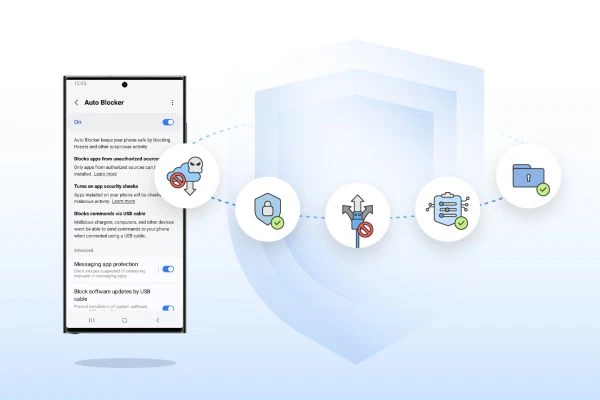
Auto Blocker offers a variety of supplementary functionalities, one of which enables the activation of app security checks. This feature aids in the detection of potential malware and serves to thwart malicious commands and software installations transmitted via USB cable. This can protect users when their device is physically accessible, such as when recharging a phone at an airport.
An update to Message Guard is included with this feature to prevent Zero Click attacks, which involve the direct transmission of image messages concealing malicious code. Originally developed for Google and Samsung messaging applications, it can now assist users with popular third-party applications. Thus, users are afforded a wider array of protected applications.






